GitHub のリポジトリにバグ報告 (Issue) を新規投稿する手順と、その実際の投稿の結果を紹介します。
事前にすでに同じ投稿が存在しないかを確認する手順、投稿時の画像をアップロードして挿入する方法、マークダウン形式の説明文をプレビューで実際に表示される状態で確認する手順についても紹介します。
同じ投稿がないか確認
投稿する前に、投稿しようとしている内容と同じ Issue がすでに存在しないか確認しましょう。
GitHub にログイン後、問題を報告したい GitHub リポジトリのページの Issues タブを選択します。
※ GitHub アカウントは無料で作成できます。
※例として「godotengine/godot-git-plugin: Git implementation of the VCS interface in Godot」リポジトリに Issue を投稿します。
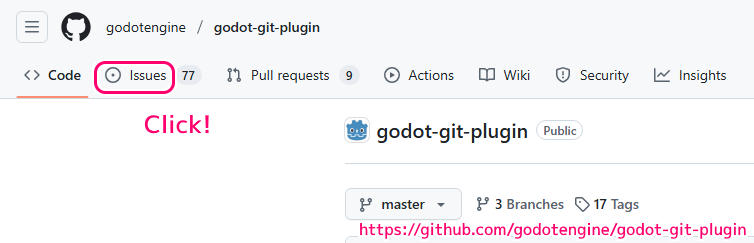
Issue タブの上部にある、キーワード検索ボックスに、投稿する内容を表すキーワードをいくつか入力して検索しましょう。
※例では「remove branch git plugin」と入力しました。
下側に検索結果が表示されます。

例では、3つの Issue が検索されました。
3つだったので、それぞれの投稿文(返信は除く)を Google 翻訳で日本語に翻訳して、今回投稿する Issue とは異なる内容であることを確認しました。
Godot v4.0.4.stable.official [fc0b241c9] / Plugin v.3.0.0
This problem has occurred a couple of times. I deleted a file from inside the Godot Editor. Then the file deletion is listed in Commit/Unstaged Changes in the Inspector. When I attempt to stage the change, the project closes, and cannot be re-opened from the Godot project manager.
After that happens, the only solution I found is to restore the project from a working backup. Maybe the project could be fixed using Git commands outside of Godot, but I couldn’t find a way to do that. (I’m a Git novice; a Git expert might have ideas.)
A workaround is instead of staging a file deletion using the plugin, use this Git command outside of the Godot editor:
git rm <file>Then the deleted file will move from Commit/Unstaged Changes to Commit/Staged Changes, and the change can be committed.
This problem does not always happen when deleting files. I tried to create a minimal reproduction project, but was not successful.
Godot v4.0.4.stable.official [fc0b241c9] / プラグイン v.3.0.0 この問題は数回発生しました。 Godot エディタ内からファイルを削除しました。その後、ファイルの削除がインスペクターの「コミット/ステージングされていない変更」にリストされます。変更をステージングしようとすると、プロジェクトが閉じられ、Godot プロジェクト マネージャーから再度開くことができなくなります。 それが起こった後、私が見つけた唯一の解決策は、作業中のバックアップからプロジェクトを復元することです。 Godot の外部で Git コマンドを使用してプロジェクトを修正できるかもしれませんが、その方法は見つかりませんでした。 (私は Git の初心者です。Git の専門家ならアイデアがあるかもしれません。) 回避策は、プラグインを使用してファイルの削除をステージングする代わりに、Godot エディタの外部で次の Git コマンドを使用します。 git rm <ファイル> その後、削除されたファイルは [コミット/ステージングされていない変更] から [コミット/ステージングされた変更] に移動し、変更をコミットできるようになります。 この問題は、ファイルを削除するときに常に発生するわけではありません。最小限の再現プロジェクトを作成しようとしましたが、成功しませんでした。Project sometimes crashes when staging deleted or renamed files. · Issue #204 · godotengine/godot-git-plugin と Google 翻訳
Bugsquad note: This issue has been confirmed several times already. No need to confirm it further.
Using Garuda Linux with openssl-3.0.7-4, libxcrypt-4.4.33-1, git-2.39.0-1, and libgit2-1:1.5.0-2, Godot 4 beta 10. Using the repo with CLI works just fine.
The server is running Gitea 1.17.3, SSL by Let’s encrypt. Apache acts as reverse proxy with a subpath. Server’s git version is 2.30.2. The same repo was successfully tested on Windows 10, so that shouldn’t be a server issue.
Git LFS is used in the target repo, configured properly both on the server and locally.
Trying to pull using HTTP:
GitPlugin: Performing fetch from origin core/variant/variant_utility.cpp:880 - GitPlugin: Could not connect to remote "origin". Are your credentials correct? Try using a PAT token (in case you are using Github) as your password. Error -17: the SSL certificate is invalid in godot-git-plugin/src/git_plugin.cpp:_fetch#L411SSH doesn’t work, too:
GitPlugin: Performing fetch from origin core/variant/variant_utility.cpp:880 - GitPlugin: Could not connect to remote "origin". Are your credentials correct? Try using a PAT token (in case you are using Github) as your password. Error -16: Failed to retrieve list of SSH authentication methods: Failed getting response in godot-git-plugin/src/git_plugin.cpp:_fetch#L411Bugsquad のメモ: この問題はすでに数回確認されています。それ以上確認する必要はありません。 openssl-3.0.7-4、libxcrypt-4.4.33-1、git-2.39.0-1、および libgit2-1:1.5.0-2、Godot 4 beta 10 で Garuda Linux を使用します。CLI でリポジトリを使用すると、問題なく動作します。 サーバーは Gitea 1.17.3、Let's encrypt による SSL を実行しています。 Apache はサブパスを持つリバース プロキシとして機能します。サーバーの git バージョンは 2.30.2 です。同じリポジトリは Windows 10 で正常にテストされたため、サーバーの問題ではないはずです。 Git LFS はターゲット リポジトリで使用され、サーバーとローカルの両方で適切に構成されます。 HTTP を使用してプルしようとしています: GitPlugin: オリジン core/variant/variant_utility.cpp:880 からフェッチを実行しています - GitPlugin: リモート "origin" に接続できませんでした。あなたの資格情報は正しいですか? PAT トークン (Github を使用している場合) をパスワードとして使用してみてください。エラー -17: SSL 証明書が godot-git-plugin/src/git_plugin.cpp:_fetch#L411 で無効です SSH も機能しません。 GitPlugin: オリジン core/variant/variant_utility.cpp:880 からフェッチを実行しています - GitPlugin: リモート "origin" に接続できませんでした。あなたの資格情報は正しいですか? PAT トークン (Github を使用している場合) をパスワードとして使用してみてください。エラー -16: SSH 認証方法のリストの取得に失敗しました: godot-git-plugin/src/git_plugin.cpp:_fetch#L411 での応答の取得に失敗しましたError -17: the SSL certificate is invalid on linux · Issue #146 · godotengine/godot-git-plugin と Google 翻訳
I’m working on a game with a friend who has a MacBook Air 13 laptop. I write my code on a Windows 10 computer and we use the git addon to collaborate on the game.
For some reason whenever he loads the project on his laptop the project.godot file is automatically overwritten to change the following line:
私は MacBook Air 13 ラップトップを持っている友人とゲームに取り組んでいます。私は Windows 10 コンピューターでコードを作成し、ゲームで共同作業するために git アドオンを使用しています。 何らかの理由で、ラップトップにプロジェクトをロードするたびに、project.godot ファイルが自動的に上書きされ、次の行が変更されます。And this change is reverted whenever I load the project on my computer after he sends a commit. This causes some annoying issues with pull conflicts so I’m hoping there’s at least a temporary workaround for this. I’m filing the issue here since the bug seems to be related to the addon specifically.
そして、彼がコミットを送信した後、私がプロジェクトをコンピューターにロードするたびに、この変更は元に戻されます。これにより、プル競合に関する厄介な問題が発生するため、少なくとも一時的な回避策があることを願っています。このバグは特にアドオンに関連していると思われるため、ここで問題を報告します。project.godot global script discrepancy between Mac and Windows · Issue #126 · godotengine/godot-git-plugin と Google 翻訳
Issue の新規作成
既出ではないことを確認してから、Issue を新規作成します。
Issues タブの右上の New issue ボタンを押します。

セキュリティに関する問題と、それ以外の問題を選択するダイアログでは、今回はセキュリティに関係しないと判断して Blank issue を選択しました。

Create new issue
Blank issue
Create a new issue from scratchReport a security vunlnerability
Please review our security poricy for more details新しい問題を作成する 空白の問題 新しい問題を最初から作成する セキュリティの脆弱性を報告する 詳細については、セキュリティ ポリシーをご覧ください。
※ダイアログ右上の□が二つ重なった Copy Link ボタンをクリックすると「https://github.com/godotengine/godot-git-plugin/issues/new/choose」がクリップボードにコピーされていました。
View templates リンクは「godot-git-plugin/.github/ISUUE_TEMPLATE」でしたがリンク切れでした。

新規 Issue のタイトルと説明文を編集
「Create new issue in リポジトリ名」ダイアログが表示されるので、新規作成した Issue にタイトルと、マークダウン形式の説明文を記述します。
画像の挿入については、そのダイアログの左下の Paste, drop, or click to add files リンクをクリックすると表示される、ファイル選択ダイアログで画像ファイルを選択すると、GitHub にアップロードされ、その画像を表示するためのマークダウンのテキストが説明文の入力欄に追加されます。

- Security Policy のリンク先は「Security Policy · godotengine/godot-git-plugin」でした。
- Code of Conduct のリンク先は「.github/CODE_OF_CONDUCT.md at master · godotengine/.github」でした。
- Supports のリンク先は「.github/SUPPORT.md at master · godotengine/.github」でした。
Add a title のテキストボックスにタイトルを記入します。
Add a description の Write タブで、マークダウン形式で説明文を記述します。
画像をアップロードした際に追加されたマークダウンのテキストも、説明文の任意の位置に移動できます。
画像のマークダウンの [Image](url) の Image のテキストは、画像を説明する文章に置き換えるこができます。
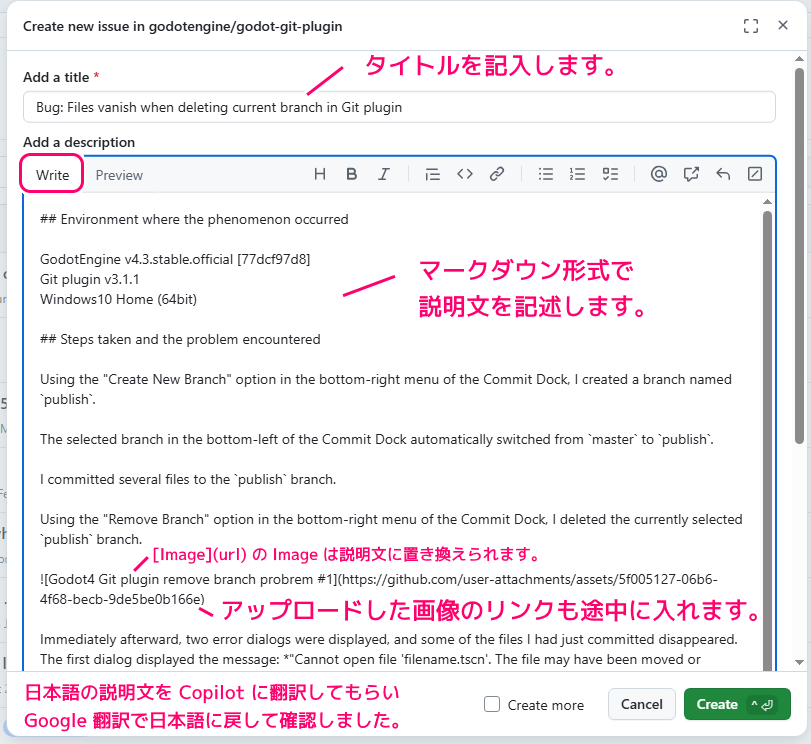
筆者は、日本語の説明文を書いてから、 Windows10 Copilot に英語に翻訳してもらい、それを念のため Google 翻訳で再び日本語に翻訳して確認してから、英語の文章を入力しました。
Git plugin で選択中のブランチを削除するとコミットしたファイルが消えてしまう現象
##現象が起きた環境
GodotEngine v4.3.stable.official [77dcf97d8]
Git plugin v3.1.1
Windows10 Home (64bit)
##行った手順と、起きた問題
Commit Dock の右下のメニュー「Create New Branch」で publish というブランチを作成しました。
Commit Dock の左下の選択されているブランチが master から publish に自動的に変わりました。
publish にいくつかのファイルをコミットして追加しました。
Commit Dock の右下のメニュー「Remove Branch」で、現在選択されいてる publish ブランチを削除しました。
その直後、エラーダイアログが2つ表示され、先ほどコミットしたファイルの一部が消えました。
1個目のダイアログは「ファイル 'ファイル名.tscn' を開けません。ファイルが移動または削除された可能性があります。」と表示されていました
2個目のダイアログは「依存関係が見つからないため、読み込めませ: ファイル名.gd」と表示されていました。
そのダイアログを閉じると、エディターも強制終了しました。
エディターを再起動した直後も、ファイルは消えていて、それに関するエラーが表示されました。
消えたファイルはゴミ箱にもありませんでした。
##問題の回避策
master など異なるブランチを選択して publish ブランチを除去すると正常にブランチが除去され、エラーは起きませんでした。
##要望
選択中のブランチを除去できないようにしてほしいです。
例えば、「Remove Branch」のリストに含めないようにしたり、ダイアログを表示して処理を中断してほしいです。
報告は以上です。
この文章は Windows10 Copilot に日本語から英語に翻訳してもらいました。
それを Google 翻訳で一度日本語に直して確認した上で投稿しています。Bug: Files vanish when deleting current branch in Git plugin
## Environment where the phenomenon occurred
GodotEngine v4.3.stable.official [77dcf97d8]
Git plugin v3.1.1
Windows10 Home (64bit)
## Steps taken and the problem encountered
Using the "Create New Branch" option in the bottom-right menu of the Commit Dock, I created a branch named `publish`.
The selected branch in the bottom-left of the Commit Dock automatically switched from `master` to `publish`.
I committed several files to the `publish` branch.
Using the "Remove Branch" option in the bottom-right menu of the Commit Dock, I deleted the currently selected `publish` branch.

Immediately afterward, two error dialogs were displayed, and some of the files I had just committed disappeared.
The first dialog displayed the message: *"Cannot open file 'filename.tscn'. The file may have been moved or deleted."*
The second dialog displayed the message: *"Cannot load due to a missing dependency: filename.gd."*
When I closed the dialogs, the editor forcibly closed itself.
Even after restarting the editor, the files remained missing, and errors related to the missing files were displayed.
The deleted files were not found in the recycle bin either.

## Workaround
If you select a different branch (e.g., `master`) and then delete the `publish` branch, the branch is removed successfully without errors.
## Request
Please prevent the deletion of the currently selected branch.
For example, by excluding the currently selected branch from the "Remove Branch" list or by displaying a dialog to interrupt the process.
That is all for my report.
This text was translated from Japanese to English using Windows 10 Copilot.
It was then retranslated back into Japanese with Google Translate to verify its accuracy before posting.Add a description の Preview タブを選択すると、 Write タブで入力されたマークダウンを、投稿された際に表示されるページのプレビューを確認できます。
画像の表示位置なども確認できます。
問題がなければ、ダイアログの右下の Create ボタンを押して、 Issue を投稿します。
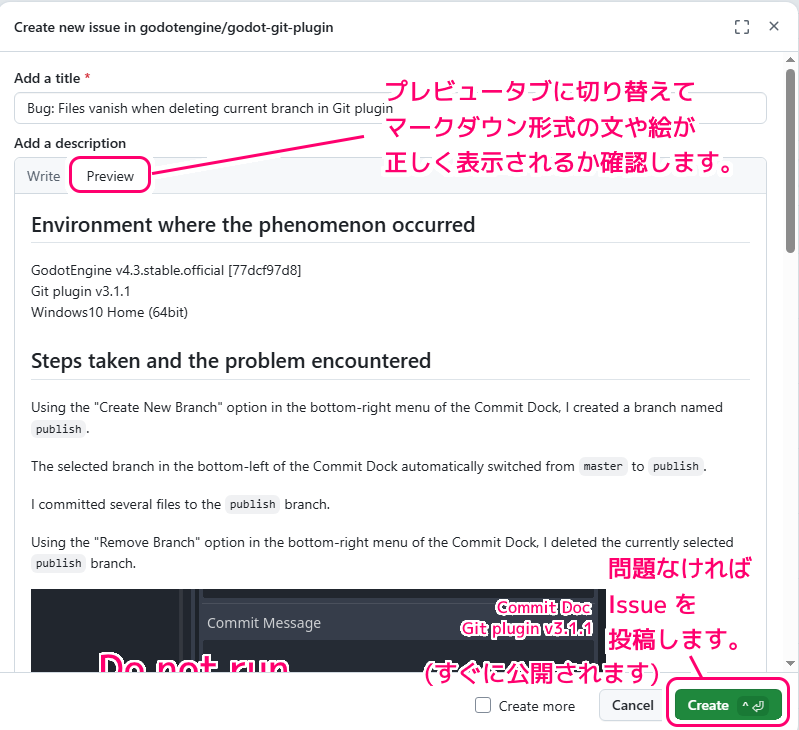
すぐに新規 Issue が投稿され、公開されました。
投稿・公開された Issue のリンク:「Bug: Files vanish when deleting current branch in Git plugin · Issue #278 · godotengine/godot-git-plugin
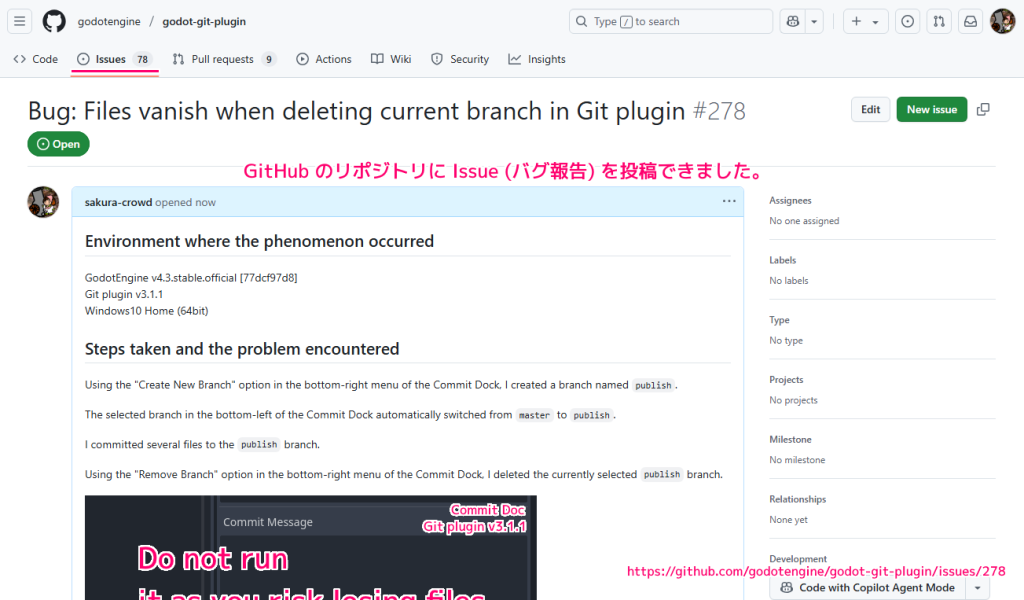
まとめ
今回は、GitHub のリポジトリにバグ報告 (Issue) を新規投稿する手順と、その実際の投稿の結果を紹介しました。
事前にすでに同じ投稿が存在しないかを確認する手順、投稿時の画像をアップロードして挿入する方法、マークダウン形式の説明文をプレビューで実際に表示される状態で確認する手順についても紹介しました。
参照サイト Thank You!
- GitHub Japan | GitHub
- godotengine/godot-git-plugin: Git implementation of the VCS interface in Godot
- Project sometimes crashes when staging deleted or renamed files. · Issue #204 · godotengine/godot-git-plugin
- Error -17: the SSL certificate is invalid on linux · Issue #146 · godotengine/godot-git-plugin
- project.godot global script discrepancy between Mac and Windows · Issue #126 · godotengine/godot-git-plugin
- ファイルのアタッチ – GitHub Docs
- Bug: Files vanish when deleting current branch in Git plugin · Issue #278 · godotengine/godot-git-plugin (今回投稿した Issue のページです)
記事一覧 → Compota-Soft-Press
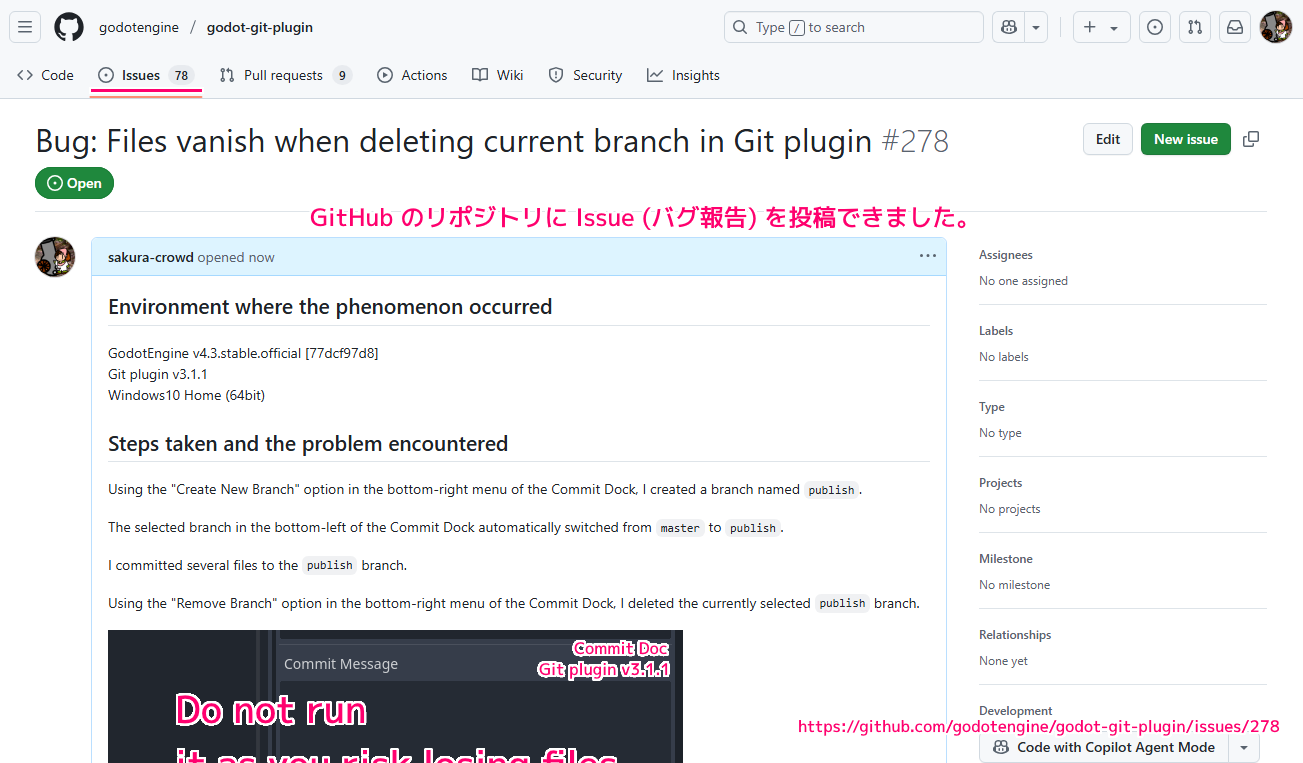


コメント