前半に引き続き、無料のバージョン管理ソフト Git のクライアントソフト TortoiseGit を用いて、 PC 内に作成したリモートリポジトリを、新規作成した空のフォルダにクローン(複製)して、指定したリモートリポジトリのブランチをチェックアウトします。
その後、クローンだけではチェックアウトされないサブモジュールのファイル群をチェックアウトします。

※ TortoiseGit-2.17.0.2-64bit を使用します。
前半の記事
サブモジュールを作業ディレクトリにチェックアウト
サブモジュールのファイル群をチェックアウトするには、作業ディレクトリをエクスプローラで開いて、右クリックして表示されるメニュー「TortoiseGit」→「サブモジュールのアップデート」を選択します。
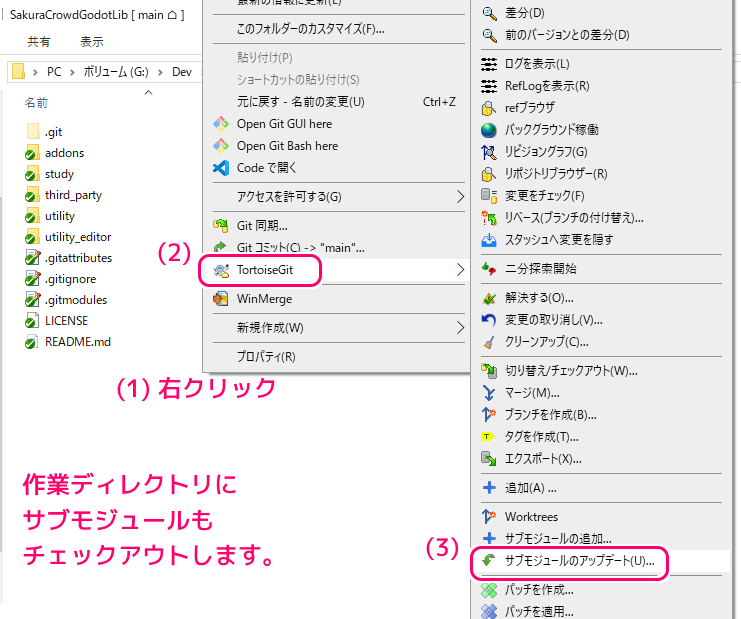
「サブモジュールを更新」ダイアログが表示されます。
最初のアップデートのためか、最初から「サブモジュールを初期化する(–init)」にチェックが入っています。
サブモジュールのパス(例では Gut)を選択して、サブモジュール内のサブモジュールにも処理を適用するように「再帰的」にチェックを入れて OK ボタンを押します。
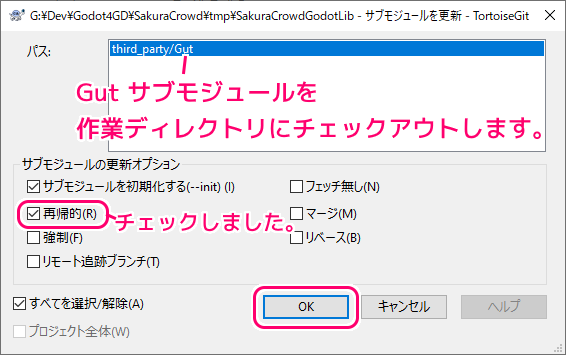
Initialize the submodules and/or update the registered submodules, i.e. clone missing submodules and checkout the commit specified in the index of the containing repository.
サブモジュールを初期化し、登録されたサブモジュールを更新します。つまり、不足しているサブモジュールを複製し、含まれるリポジトリのインデックスで指定されたコミットをチェックアウトします。
Submodules – TortoiseGit – Documentation – TortoiseGit – Windows Shell Interface to Git と Google 翻訳
git.exe submodule update --progress --init --recursive上記コマンドが実行されました。
先ほど選択したサブモジュール third_party/Gut は、以前に .gitmodules ファイルで設定した通り、フォークしたリポジトリの URL にアクセスして更新していることが確認できます。
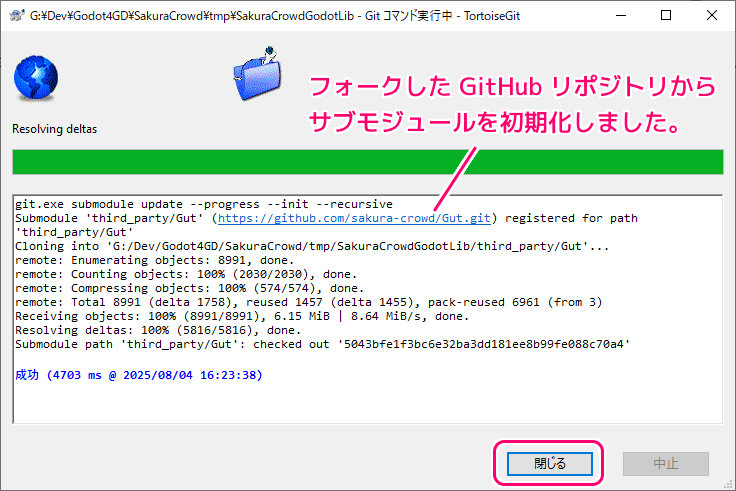
git.exe submodule update --progress --init --recursive
Submodule 'third_party/Gut' (https://github.com/sakura-crowd/Gut.git) registered for path 'third_party/Gut'
Cloning into 'G:/Dev/Godot4GD/SakuraCrowd/tmp/SakuraCrowdGodotLib/third_party/Gut'...
remote: Enumerating objects: 8991, done.
remote: Counting objects: 100% (2030/2030), done.
remote: Compressing objects: 100% (574/574), done.
remote: Total 8991 (delta 1758), reused 1457 (delta 1455), pack-reused 6961 (from 3)
Receiving objects: 100% (8991/8991), 6.15 MiB | 8.64 MiB/s, done.
Resolving deltas: 100% (5816/5816), done.
Submodule path 'third_party/Gut': checked out '5043bfe1f3bc6e32ba3dd181ee8b99fe088c70a4'
成功 (4703 ms @ 2025/08/04 16:23:38)
Inspects, updates and manages submodules.
For more information about submodules, see gitsubmodules[7].サブモジュールを検査、更新、管理します。 サブモジュールの詳細については、gitsubmodules[7] を参照してください。
Update the registered submodules to match what the superproject expects by cloning missing submodules, fetching missing commits in submodules and updating the working tree of the submodules. The “updating” can be done in several ways depending on command line options and the value of
submodule.<name>.updateconfiguration variable. The command line option takes precedence over the configuration variable. If neither is given, a checkout is performed. (note: what is in.gitmodulesfile is irrelevant at this point; seegitsubmoduleinitabove for how.gitmodulesis used). The update procedures supported both from the command line as well as through thesubmodule.欠落しているサブモジュールのクローンを作成し、サブモジュール内の欠落しているコミットをフェッチし、サブモジュールの作業ツリーを更新することにより、スーパープロジェクトが期待するものと一致するように登録されたサブモジュールを更新します。 「更新」は、コマンド ライン オプションと submodule..update 構成変数の値に応じて、いくつかの方法で行うことができます。コマンド ライン オプションは構成変数よりも優先されます。どちらも指定されていない場合は、チェックアウトが実行されます。 (注: .gitmodules ファイルの内容はこの時点では関係ありません。.gitmodules の使用方法については、上記の git submodule init を参照してください)。更新手順は、コマンド ラインとサブモジュールの両方からサポートされました。
If
--recursiveis specified, this command will recurse into nested submodules, and show their status as well.–recursive が指定されている場合、このコマンドはネストされたサブモジュールを再帰的に実行し、そのステータスも表示します。
Git – git-submodule Documentation と Google 翻訳
アップデート前は空だったサブモジュールのフォルダに、指定した URL から取得したファイルがチェックアウトされました。
このサブモジュールに対応するローカルリポジトリはサブモジュールのフォルダの .git ファイル内に相対パスで記述されていて、作業ディレクトリの .git/modules/ フォルダ内にあることが確認できます。
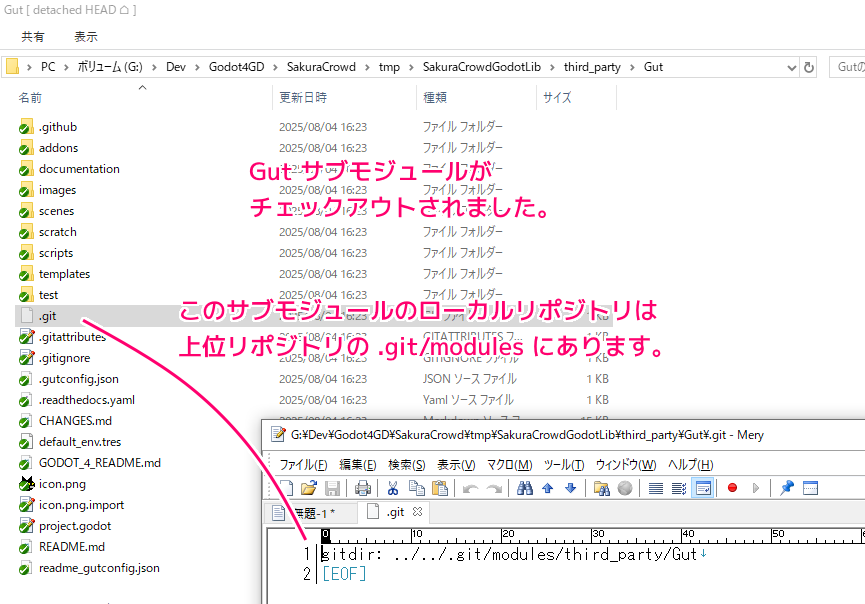
gitdir: ../../.git/modules/third_party/Gutまとめ
今回は、全2話で、無料のバージョン管理ソフト Git のクライアントソフト TortoiseGit を用いて、 PC 内に作成したリモートリポジトリを、新規作成した空のフォルダにクローン(複製)して、指定したリモートリポジトリのブランチをチェックアウトして、その後、クローンだけではチェックアウトされないサブモジュールのファイル群をチェックアウトしました。
参照サイト Thank You!
- Git
- TortoiseGit – Windows Shell Interface to Git
- GitHub
- Git – サーバー用の Git の取得
- Clone Repository – TortoiseGit – Documentation – TortoiseGit – Windows Shell Interface to Git
- Checking Out A Working Tree (Switch to commit) – TortoiseGit – Documentation – TortoiseGit – Windows Shell Interface to Git
- Submodules – TortoiseGit – Documentation – TortoiseGit – Windows Shell Interface to Git
- Git – git-clone Documentation
- Git – git-checkout Documentation
- Git – git-submodule Documentation
記事一覧 → Compota-Soft-Press



コメント