グラフィックボードは、ゲームなどの描画処理で重要なデバイスです。
今回は NVIDIA のグラフィックボード GTX 1060 6GB から RTX 4060 に換装するので、Windows 10 の WEI (Windows エクスペリエンス インデックス) を計測して、PC の性能をジャンルごとにどの程度向上したかを比較してみます。
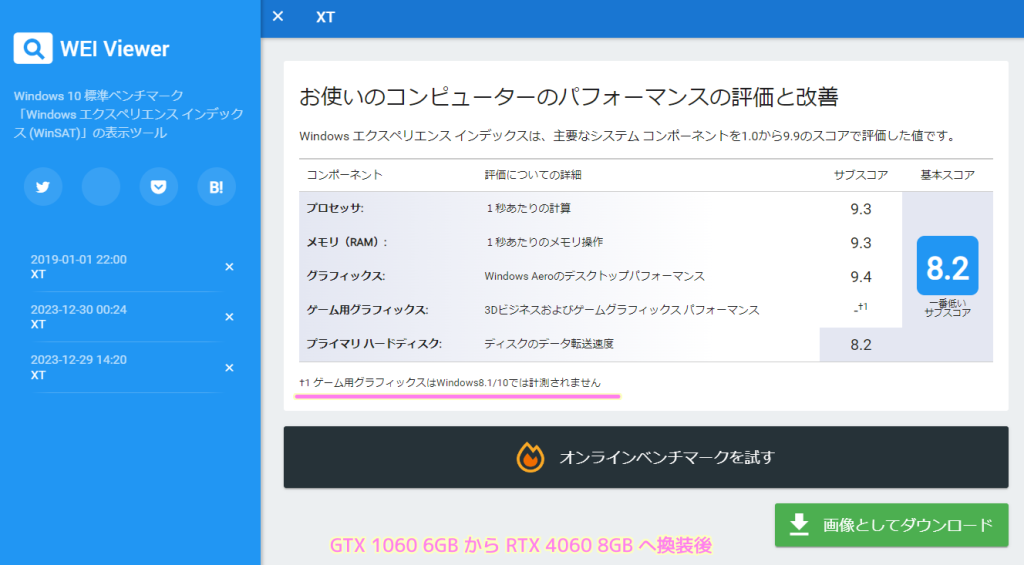
Windows 7 では簡単に確認できた WEI を Windows 10 でも PowerShell と WEI Viewer を使って確認する手順も紹介します。
WEI とは
WEI (Windows エクスペリエンス インデックス) は、一部の Windows OS に搭載されている Windows システム評価ツールが、PC の性能を5つの項目でスコアに換算した結果です。
Windows システム評価ツール(ウインドウズ システムひょうかツール、Windows System Assessment Tool, WinSAT)とは、Windows Vista、Windows 7、Windows 8(8.1含む)およびWindows 10に搭載されている、システムの性能のチェックを行い、その結果を報告するツールである。
- プロセッサの速度
- 主記憶装置の速度
- グラフィックス性能(2次元コンピュータグラフィックス)
- ゲーム用グラフィックス性能(3次元コンピュータグラフィックス)
- ハードディスクドライブの転送速度
の5つの項目がそれぞれ
- 1.0から5.9まで(Windows Vista)
- 1.0から7.9まで(Windows 7)
- 1.0から9.9まで(Windows 8以降)
のスコアに換算され、Windows エクスペリエンス インデックスにその結果が報告される。
Windows システム評価ツール – Wikipedia
WEI の使い方
Windows 10 の WEI は、PowerShell から実行・確認できます。
スタートボタンを右クリックして表示される「Windows PowerShell (管理者) 」を選択します。
※(管理者) がついていない PowerShell を選ばないように注意してください。

PowerShell (管理者) のウィンドウが開いたら、「winsat formal」と入力して Enter キーを押します。
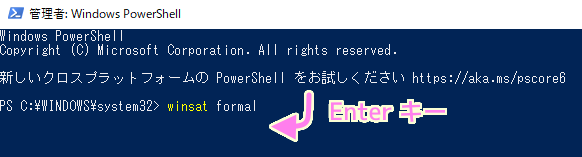
winsat formal コマンドのログは以下の「+」ボタンを押すと表示されます。
PS C:\WINDOWS\system32> winsat formal Windows システム評価ツール > 正式な評価を実行しています > 実行中: 機能の列挙 '' > 実行時間 00:00:00.00 > 実行中: WinSAT Direct3D 評価結果 '-aname DWM -time 10 -fbc 10 -disp off -normalw 1 -alphaw 2 -width 1280 -height 1024 -winwidth C(1144) -winheight C(915) -rendertotex 6 -rtdelta 3 -nolock' > デスクトップ グラフィックスのパフォーマンスを評価中 > 実行時間 00:00:10.53 > 実行中: WinSAT Direct3D 評価結果 '-aname Batch -time 5 -fbc 10 -disp off -animate 10 -width 1280 -height 1024 -totalobj 300 -batchcnt C(10) -objs C(26) -rendertotex 6 -rtdelta 3 -texpobj C(1)' > DirectX Batch のパフォーマンスを評価中 > 実行時間 00:00:00.14 > 実行中: WinSAT Direct3D 評価結果 '-aname Alpha -time 5 -fbc 10 -disp off -animate 10 -width 1280 -height 1024 -totalobj 300 -batchcnt C(75) -objs C(26) -rendertotex 6 -rtdelta 3 -texpobj C(1)' > DirectX Alpha blend のパフォーマンスを評価中 > 実行時間 00:00:00.16 > 実行中: WinSAT Direct3D 評価結果 '-aname Tex -time 5 -fbc 10 -disp off -animate 10 -width 1280 -height 1024 -totalobj 500 -batchcnt C(125) -objs C(20) -noalpha -texshader -totaltex 10 -texpobj C(4) -rendertotex 6 -rtdelta 3' > DirectX Texture load のパフォーマンスを評価中 > 実行時間 00:00:00.14 > 実行中: WinSAT Direct3D 評価結果 '-aname ALU -time 5 -fbc 10 -disp off -animate 10 -width 1280 -height 1024 -totalobj 500 -batchcnt C(125) -objs C(20) -noalpha -alushader -totaltex 10 -texpobj C(1) -rendertotex 6 -rtdelta 3' > DirectX ALU のパフォーマンスを評価中 > 実行時間 00:00:00.16 > 実行中: WinSAT Direct3D 評価結果 '-dx10 -aname Batch -time 5 -fbc 10 -disp off -animate 10 -width 1280 -height 1024 -totalobj 300 -batchcnt C(10) -objs C(26) -rendertotex 6 -rtdelta 3 -texpobj C(1)' > 実行時間 00:00:00.00 > 実行中: WinSAT Direct3D 評価結果 '-dx10 -aname Alpha -time 5 -fbc 10 -disp off -animate 10 -width 1280 -height 1024 -totalobj 300 -batchcnt C(75) -objs C(26) -rendertotex 6 -rtdelta 3 -texpobj C(1)' > 実行時間 00:00:00.00 > 実行中: WinSAT Direct3D 評価結果 '-dx10 -aname Tex -time 5 -fbc 10 -disp off -animate 10 -width 1280 -height 1024 -totalobj 500 -batchcnt C(125) -objs C(20) -noalpha -texshader -totaltex 10 -texpobj C(4) -rendertotex 6 -rtdelta 3' > 実行時間 00:00:00.00 > 実行中: WinSAT Direct3D 評価結果 '-dx10 -aname ALU -time 5 -fbc 10 -disp off -animate 10 -width 1280 -height 1024 -totalobj 500 -batchcnt C(125) -objs C(20) -noalpha -alushader -totaltex 10 -texpobj C(1) -rendertotex 6 -rtdelta 3' > 実行時間 00:00:00.00 > 実行中: WinSAT Direct3D 評価結果 '-dx10 -aname GeomF4 -time 7 -fbc 10 -disp off -animate 10 -width 1280 -height 1024 -totalobj 150;200;241 -batchcnt C(50);C(200);C(300) -objs C(12);C(26);C(45) -noalpha -geomf4shader -texpobj C(0) -rendertotex 6 -rtdelta 3 -tierframes 60 -tiertime 1' > 実行時間 00:00:00.00 > 実行中: WinSAT Direct3D 評価結果 '-dx10 -aname GeomV8 -time 7 -fbc 10 -disp off -animate 10 -width 1280 -height 1024 -totalobj 75;100;120 -batchcnt C(25);C(100);C(150) -objs C(8);C(17);C(29) -noalpha -geomv8shader -texpobj C(0) -rendertotex 6 -rtdelta 3 -tierframes 60 -tiertime 1' > 実行時間 00:00:00.02 > 実行中: WinSAT Direct3D 評価結果 '-dx10 -aname CBuffer -time 5 -fbc 10 -disp off -animate 10 -width 1280 -height 1024 -totalobj 75 -batchcnt C(25) -objs C(8) -rendertotex 6 -rtdelta 3 -texpobj C(1) -cbuffershader -cbufa 2 -cbuff 5 -cbufp 6' > 実行時間 00:00:00.00 > 実行時間 00:00:00.00 > CPU LZW 圧縮 1387.23 MB/s > CPU AES256 暗号化 10087.26 MB/s > CPU Vista 圧縮 3674.26 MB/s > CPU SHA1 ハッシュ 4304.73 MB/s > ユニプロセッサ CPU LZW 圧縮 182.04 MB/s > ユニプロセッサ CPU AES256 暗号化 880.03 MB/s > ユニプロセッサ CPU Vista 圧縮 493.21 MB/s > ユニプロセッサ CPU SHA1 ハッシュ 654.00 MB/s > メモリのパフォーマンス 18530.61 MB/s > Direct3D Batch のパフォーマンス 42.00 F/s > Direct3D Alpha Blend のパフォーマンス 42.00 F/s > Direct3D ALU のパフォーマンス 42.00 F/s > Direct3D Texture Load のパフォーマンス 42.00 F/s > Direct3D Batch のパフォーマンス 42.00 F/s > Direct3D Alpha Blend のパフォーマンス 42.00 F/s > Direct3D ALU のパフォーマンス 42.00 F/s > Direct3D Texture Load のパフォーマンス 42.00 F/s > Direct3D Geometry のパフォーマンス 42.00 F/s > Direct3D Geometry のパフォーマンス 42.00 F/s > Direct3D Constant Buffer のパフォーマンス 42.00 F/s > ビデオ メモリのスループット 73392.00 MB/s > Dshow ビデオ エンコード時間 0.00000 s > Dshow ビデオ デコード時間 0.00000 s > メディア ファンデーション デコード時間 0.00000 s > Disk Sequential 64.0 Read 518.96 MB/s 8.1 > Disk Random 16.0 Read 473.31 MB/s 8.3 > 合計実行時時間 00:00:11.41
計測が完了したら、その結果を WEI として表示させるために、「WEI Viewer | Windows 10 「エクスペリエンス インデックス(WinSAT)」ベンチマークの表示」にアクセスします。
サイトにも WEI の計測の仕方が説明されています。
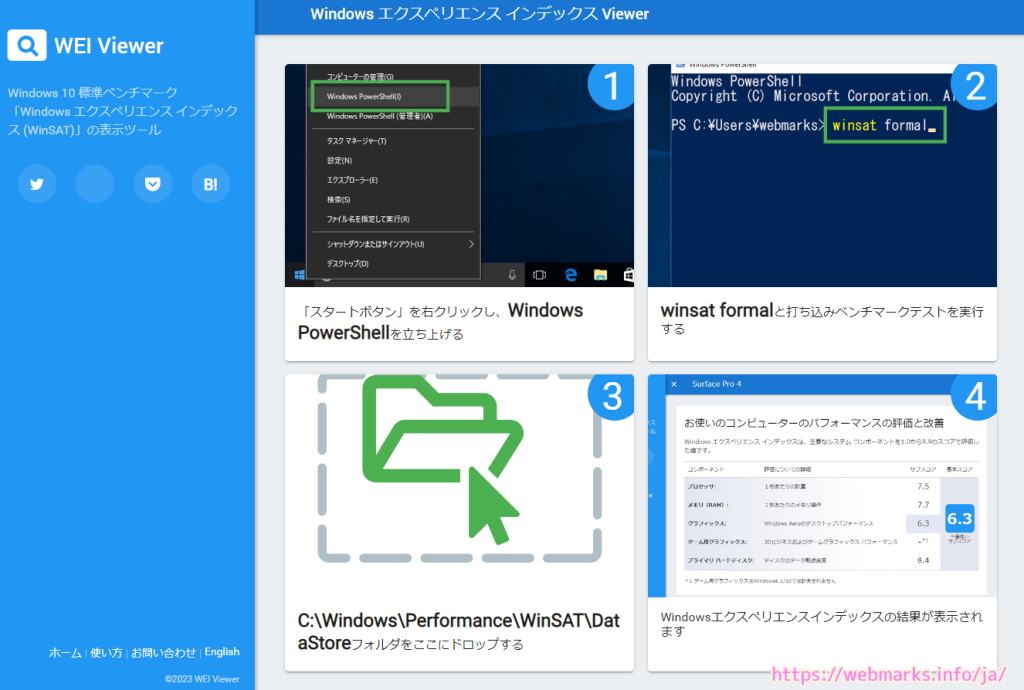
WEI VIEWER サイトの説明の3番目にあるように、さきほどの計測結果は「C:\Windows\Performance\WinSAT\DataStore」にあります。
その DataStore フォルダを、WEI Viewer サイトの説明の3番目の部分にドラッグ&ドロップしましょう。

WEI の結果が 1 秒もかからずに表示されました。
スコアの下に書いてある通り Windows 8.1 / 10 の WEI では、ゲーム用グラフィックスは評価されないことに注意しましょう。
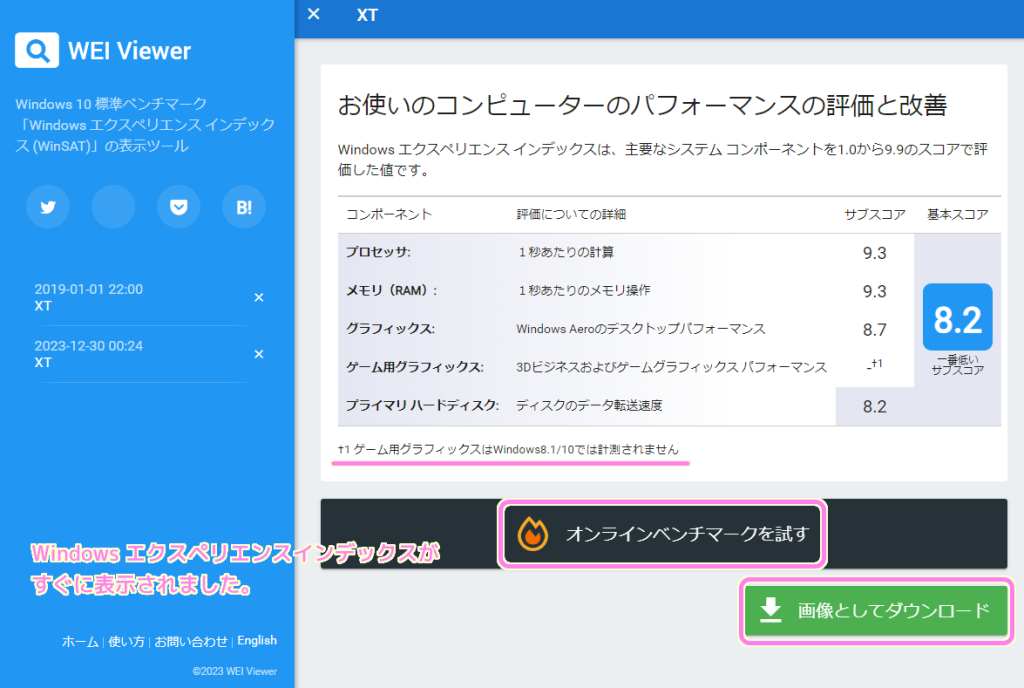
PowerShell がメニューに表示されない場合の対処法
PowerShell は、「Creators Update (2017.04)」を Windows に適用していない場合、メニューに表示されません。
その場合は、 Windows Update で、Creators Update をインストールするための項目が表示されるので、そちらの案内に沿って「Creators Update (2017.04)」を適用してください。
Windows Update のページは、以下の手順で表示できます。
スタートメニューの「設定」を選択します。
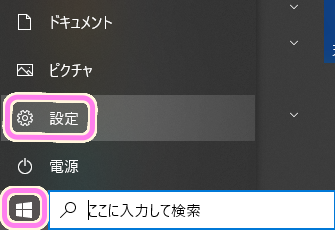
設定ウィンドウの「更新とセキュリティ」を選択します。

Windows Update のウィンドウが表示されました。
「Creators Update (2017.04)」を適用していない場合は、「更新プログラムのチェック」の近くに、 Creaters Update を適用するためのガイドが表示されるので、それに従って適用してください。
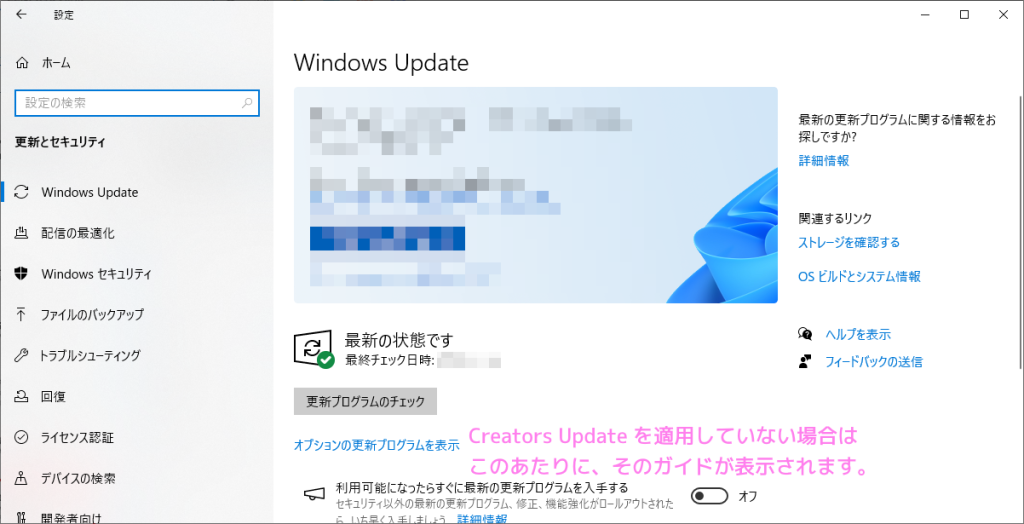
GTX 1060 6GB の場合の WEI スコア
GTX 1060 6GB のグラフィックボードの場合の WEI の結果です。
※ CPU は i7-8700 です。
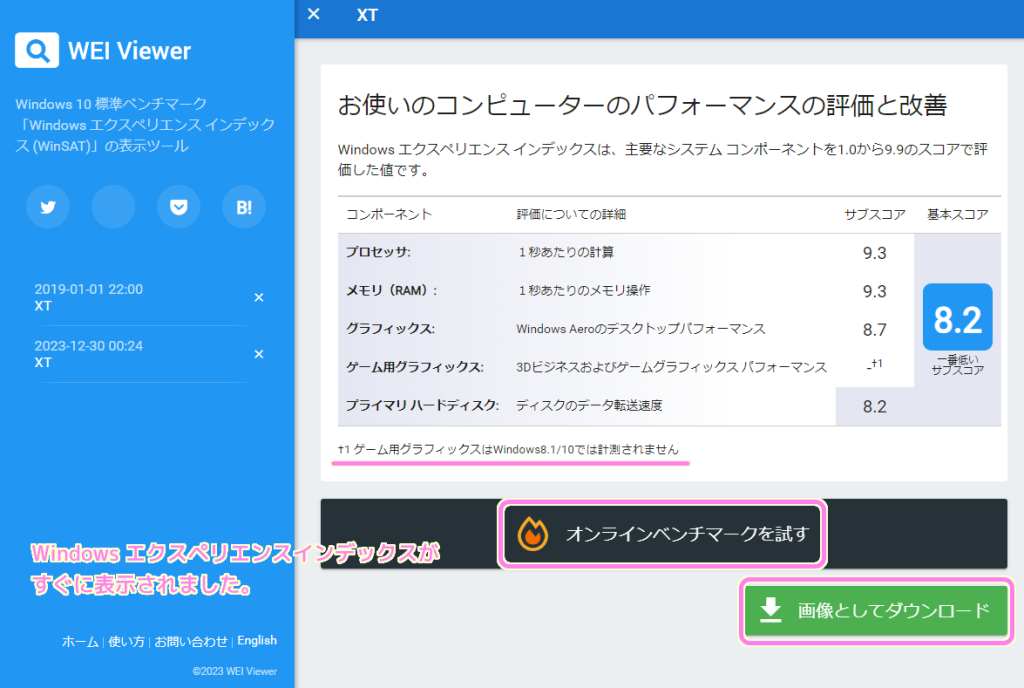
winsat formal コマンドの結果は、前述したものと同じです。(+ボタンを押すと展開されます)
PS C:\WINDOWS\system32> winsat formal Windows システム評価ツール > 正式な評価を実行しています > 実行中: 機能の列挙 '' > 実行時間 00:00:00.00 > 実行中: WinSAT Direct3D 評価結果 '-aname DWM -time 10 -fbc 10 -disp off -normalw 1 -alphaw 2 -width 1280 -height 1024 -winwidth C(1144) -winheight C(915) -rendertotex 6 -rtdelta 3 -nolock' > デスクトップ グラフィックスのパフォーマンスを評価中 > 実行時間 00:00:10.53 > 実行中: WinSAT Direct3D 評価結果 '-aname Batch -time 5 -fbc 10 -disp off -animate 10 -width 1280 -height 1024 -totalobj 300 -batchcnt C(10) -objs C(26) -rendertotex 6 -rtdelta 3 -texpobj C(1)' > DirectX Batch のパフォーマンスを評価中 > 実行時間 00:00:00.14 > 実行中: WinSAT Direct3D 評価結果 '-aname Alpha -time 5 -fbc 10 -disp off -animate 10 -width 1280 -height 1024 -totalobj 300 -batchcnt C(75) -objs C(26) -rendertotex 6 -rtdelta 3 -texpobj C(1)' > DirectX Alpha blend のパフォーマンスを評価中 > 実行時間 00:00:00.16 > 実行中: WinSAT Direct3D 評価結果 '-aname Tex -time 5 -fbc 10 -disp off -animate 10 -width 1280 -height 1024 -totalobj 500 -batchcnt C(125) -objs C(20) -noalpha -texshader -totaltex 10 -texpobj C(4) -rendertotex 6 -rtdelta 3' > DirectX Texture load のパフォーマンスを評価中 > 実行時間 00:00:00.14 > 実行中: WinSAT Direct3D 評価結果 '-aname ALU -time 5 -fbc 10 -disp off -animate 10 -width 1280 -height 1024 -totalobj 500 -batchcnt C(125) -objs C(20) -noalpha -alushader -totaltex 10 -texpobj C(1) -rendertotex 6 -rtdelta 3' > DirectX ALU のパフォーマンスを評価中 > 実行時間 00:00:00.16 > 実行中: WinSAT Direct3D 評価結果 '-dx10 -aname Batch -time 5 -fbc 10 -disp off -animate 10 -width 1280 -height 1024 -totalobj 300 -batchcnt C(10) -objs C(26) -rendertotex 6 -rtdelta 3 -texpobj C(1)' > 実行時間 00:00:00.00 > 実行中: WinSAT Direct3D 評価結果 '-dx10 -aname Alpha -time 5 -fbc 10 -disp off -animate 10 -width 1280 -height 1024 -totalobj 300 -batchcnt C(75) -objs C(26) -rendertotex 6 -rtdelta 3 -texpobj C(1)' > 実行時間 00:00:00.00 > 実行中: WinSAT Direct3D 評価結果 '-dx10 -aname Tex -time 5 -fbc 10 -disp off -animate 10 -width 1280 -height 1024 -totalobj 500 -batchcnt C(125) -objs C(20) -noalpha -texshader -totaltex 10 -texpobj C(4) -rendertotex 6 -rtdelta 3' > 実行時間 00:00:00.00 > 実行中: WinSAT Direct3D 評価結果 '-dx10 -aname ALU -time 5 -fbc 10 -disp off -animate 10 -width 1280 -height 1024 -totalobj 500 -batchcnt C(125) -objs C(20) -noalpha -alushader -totaltex 10 -texpobj C(1) -rendertotex 6 -rtdelta 3' > 実行時間 00:00:00.00 > 実行中: WinSAT Direct3D 評価結果 '-dx10 -aname GeomF4 -time 7 -fbc 10 -disp off -animate 10 -width 1280 -height 1024 -totalobj 150;200;241 -batchcnt C(50);C(200);C(300) -objs C(12);C(26);C(45) -noalpha -geomf4shader -texpobj C(0) -rendertotex 6 -rtdelta 3 -tierframes 60 -tiertime 1' > 実行時間 00:00:00.00 > 実行中: WinSAT Direct3D 評価結果 '-dx10 -aname GeomV8 -time 7 -fbc 10 -disp off -animate 10 -width 1280 -height 1024 -totalobj 75;100;120 -batchcnt C(25);C(100);C(150) -objs C(8);C(17);C(29) -noalpha -geomv8shader -texpobj C(0) -rendertotex 6 -rtdelta 3 -tierframes 60 -tiertime 1' > 実行時間 00:00:00.02 > 実行中: WinSAT Direct3D 評価結果 '-dx10 -aname CBuffer -time 5 -fbc 10 -disp off -animate 10 -width 1280 -height 1024 -totalobj 75 -batchcnt C(25) -objs C(8) -rendertotex 6 -rtdelta 3 -texpobj C(1) -cbuffershader -cbufa 2 -cbuff 5 -cbufp 6' > 実行時間 00:00:00.00 > 実行時間 00:00:00.00 > CPU LZW 圧縮 1387.23 MB/s > CPU AES256 暗号化 10087.26 MB/s > CPU Vista 圧縮 3674.26 MB/s > CPU SHA1 ハッシュ 4304.73 MB/s > ユニプロセッサ CPU LZW 圧縮 182.04 MB/s > ユニプロセッサ CPU AES256 暗号化 880.03 MB/s > ユニプロセッサ CPU Vista 圧縮 493.21 MB/s > ユニプロセッサ CPU SHA1 ハッシュ 654.00 MB/s > メモリのパフォーマンス 18530.61 MB/s > Direct3D Batch のパフォーマンス 42.00 F/s > Direct3D Alpha Blend のパフォーマンス 42.00 F/s > Direct3D ALU のパフォーマンス 42.00 F/s > Direct3D Texture Load のパフォーマンス 42.00 F/s > Direct3D Batch のパフォーマンス 42.00 F/s > Direct3D Alpha Blend のパフォーマンス 42.00 F/s > Direct3D ALU のパフォーマンス 42.00 F/s > Direct3D Texture Load のパフォーマンス 42.00 F/s > Direct3D Geometry のパフォーマンス 42.00 F/s > Direct3D Geometry のパフォーマンス 42.00 F/s > Direct3D Constant Buffer のパフォーマンス 42.00 F/s > ビデオ メモリのスループット 73392.00 MB/s > Dshow ビデオ エンコード時間 0.00000 s > Dshow ビデオ デコード時間 0.00000 s > メディア ファンデーション デコード時間 0.00000 s > Disk Sequential 64.0 Read 518.96 MB/s 8.1 > Disk Random 16.0 Read 473.31 MB/s 8.3 > 合計実行時時間 00:00:11.41
RTX 4060 8GB の場合の WEI スコア
RTX 4060 8GB のグラフィックボードの場合の WEI の結果です。
※ CPU は i7-8700 です。
基本スコアは変わりませんが、それは、一番低いサブスコアが基本スコアであり、今回一番低かったのは、グラフィックボードと関係ないプライマリハードディスクの転送速度だったためです。
GTX 1060 6GB と比べて、グラフィックスのサブスコアが 8.7 → 9.4 に向上しています。
注意書きに「ゲーム用グラフィックスは Windows 8.1 / 10 では計測されません」と書かれていましたが、グラフィックスのサブスコアは変化していることから、グラフィックボードの換装前後の評価を比較することはできそうです。
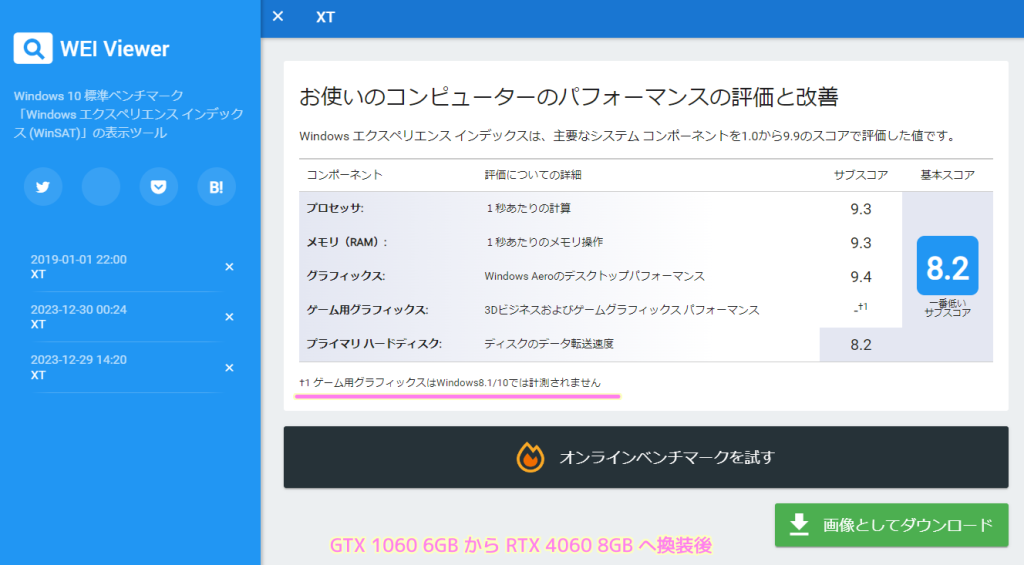
winsat formal の結果 (+ボタンを押して展開すると表示されます。)
PS C:\WINDOWS\system32> winsat formal Windows システム評価ツール > 正式な評価を実行しています > 実行中: 機能の列挙 '' > 実行時間 00:00:00.00 > 実行中: WinSAT Direct3D 評価結果 '-aname DWM -time 10 -fbc 10 -disp off -normalw 1 -alphaw 2 -width 1280 -height 1024 -winwidth C(1144) -winheight C(915) -rendertotex 6 -rtdelta 3 -nolock' > デスクトップ グラフィックスのパフォーマンスを評価中 > 実行時間 00:00:10.53 > 実行中: WinSAT Direct3D 評価結果 '-aname Batch -time 5 -fbc 10 -disp off -animate 10 -width 1280 -height 1024 -totalobj 300 -batchcnt C(10) -objs C(26) -rendertotex 6 -rtdelta 3 -texpobj C(1)' > DirectX Batch のパフォーマンスを評価中 > 実行時間 00:00:00.14 > 実行中: WinSAT Direct3D 評価結果 '-aname Alpha -time 5 -fbc 10 -disp off -animate 10 -width 1280 -height 1024 -totalobj 300 -batchcnt C(75) -objs C(26) -rendertotex 6 -rtdelta 3 -texpobj C(1)' > DirectX Alpha blend のパフォーマンスを評価中 > 実行時間 00:00:00.16 > 実行中: WinSAT Direct3D 評価結果 '-aname Tex -time 5 -fbc 10 -disp off -animate 10 -width 1280 -height 1024 -totalobj 500 -batchcnt C(125) -objs C(20) -noalpha -texshader -totaltex 10 -texpobj C(4) -rendertotex 6 -rtdelta 3' > DirectX Texture load のパフォーマンスを評価中 > 実行時間 00:00:00.14 > 実行中: WinSAT Direct3D 評価結果 '-aname ALU -time 5 -fbc 10 -disp off -animate 10 -width 1280 -height 1024 -totalobj 500 -batchcnt C(125) -objs C(20) -noalpha -alushader -totaltex 10 -texpobj C(1) -rendertotex 6 -rtdelta 3' > DirectX ALU のパフォーマンスを評価中 > 実行時間 00:00:00.16 > 実行中: WinSAT Direct3D 評価結果 '-dx10 -aname Batch -time 5 -fbc 10 -disp off -animate 10 -width 1280 -height 1024 -totalobj 300 -batchcnt C(10) -objs C(26) -rendertotex 6 -rtdelta 3 -texpobj C(1)' > 実行時間 00:00:00.00 > 実行中: WinSAT Direct3D 評価結果 '-dx10 -aname Alpha -time 5 -fbc 10 -disp off -animate 10 -width 1280 -height 1024 -totalobj 300 -batchcnt C(75) -objs C(26) -rendertotex 6 -rtdelta 3 -texpobj C(1)' > 実行時間 00:00:00.00 > 実行中: WinSAT Direct3D 評価結果 '-dx10 -aname Tex -time 5 -fbc 10 -disp off -animate 10 -width 1280 -height 1024 -totalobj 500 -batchcnt C(125) -objs C(20) -noalpha -texshader -totaltex 10 -texpobj C(4) -rendertotex 6 -rtdelta 3' > 実行時間 00:00:00.00 > 実行中: WinSAT Direct3D 評価結果 '-dx10 -aname ALU -time 5 -fbc 10 -disp off -animate 10 -width 1280 -height 1024 -totalobj 500 -batchcnt C(125) -objs C(20) -noalpha -alushader -totaltex 10 -texpobj C(1) -rendertotex 6 -rtdelta 3' > 実行時間 00:00:00.00 > 実行中: WinSAT Direct3D 評価結果 '-dx10 -aname GeomF4 -time 7 -fbc 10 -disp off -animate 10 -width 1280 -height 1024 -totalobj 150;200;241 -batchcnt C(50);C(200);C(300) -objs C(12);C(26);C(45) -noalpha -geomf4shader -texpobj C(0) -rendertotex 6 -rtdelta 3 -tierframes 60 -tiertime 1' > 実行時間 00:00:00.00 > 実行中: WinSAT Direct3D 評価結果 '-dx10 -aname GeomV8 -time 7 -fbc 10 -disp off -animate 10 -width 1280 -height 1024 -totalobj 75;100;120 -batchcnt C(25);C(100);C(150) -objs C(8);C(17);C(29) -noalpha -geomv8shader -texpobj C(0) -rendertotex 6 -rtdelta 3 -tierframes 60 -tiertime 1' > 実行時間 00:00:00.02 > 実行中: WinSAT Direct3D 評価結果 '-dx10 -aname CBuffer -time 5 -fbc 10 -disp off -animate 10 -width 1280 -height 1024 -totalobj 75 -batchcnt C(25) -objs C(8) -rendertotex 6 -rtdelta 3 -texpobj C(1) -cbuffershader -cbufa 2 -cbuff 5 -cbufp 6' > 実行時間 00:00:00.00 > 実行時間 00:00:00.00 > CPU LZW 圧縮 1387.23 MB/s > CPU AES256 暗号化 10087.26 MB/s > CPU Vista 圧縮 3674.26 MB/s > CPU SHA1 ハッシュ 4304.73 MB/s > ユニプロセッサ CPU LZW 圧縮 182.04 MB/s > ユニプロセッサ CPU AES256 暗号化 880.03 MB/s > ユニプロセッサ CPU Vista 圧縮 493.21 MB/s > ユニプロセッサ CPU SHA1 ハッシュ 654.00 MB/s > メモリのパフォーマンス 18530.61 MB/s > Direct3D Batch のパフォーマンス 42.00 F/s > Direct3D Alpha Blend のパフォーマンス 42.00 F/s > Direct3D ALU のパフォーマンス 42.00 F/s > Direct3D Texture Load のパフォーマンス 42.00 F/s > Direct3D Batch のパフォーマンス 42.00 F/s > Direct3D Alpha Blend のパフォーマンス 42.00 F/s > Direct3D ALU のパフォーマンス 42.00 F/s > Direct3D Texture Load のパフォーマンス 42.00 F/s > Direct3D Geometry のパフォーマンス 42.00 F/s > Direct3D Geometry のパフォーマンス 42.00 F/s > Direct3D Constant Buffer のパフォーマンス 42.00 F/s > ビデオ メモリのスループット 73392.00 MB/s > Dshow ビデオ エンコード時間 0.00000 s > Dshow ビデオ デコード時間 0.00000 s > メディア ファンデーション デコード時間 0.00000 s > Disk Sequential 64.0 Read 518.96 MB/s 8.1 > Disk Random 16.0 Read 473.31 MB/s 8.3 > 合計実行時時間 00:00:11.41
まとめ
今回は NVIDIA のグラフィックボード GTX 1060 6GB から RTX 4060 に換装するので、Windows 10 の WEI (Windows エクスペリエンス インデックス) を計測して、PC の性能がジャンルごとにどの程度向上したかを比較しました。
Windows 7 では簡単に確認できた WEI を Windows 10 でも PowerShell と WEI Viewer を使って確認する手順も紹介しました。
グラフィックボードの換装前後にグラフィックスサブスコアが変わることを確認しました。
参照サイト Thank You!
- 実はWindows 10にも“Windows エクスペリエンス インデックス”が搭載されている! – いまさら聞けないWindows 10のTips – 窓の杜
- Windows システム評価ツール – Wikipedia
- 自分のパソコンの性能は?Windows 10でスコアを確認する方法 | BumBullBee.com
- Windows 10に「Creators Update」が適用済みか確認する方法 | BumBullBee.com
- 富士通Q&A – [Windows 10] Windows Updateの実行方法を教えてください。 – FMVサポート : 富士通パソコン
- WEI Viewer | Windows 10 「エクスペリエンス インデックス(WinSAT)」ベンチマークの表示
- 人工知能コンピューティングで世界をリードする – NVIDIA
記事一覧 → Compota-Soft-Press
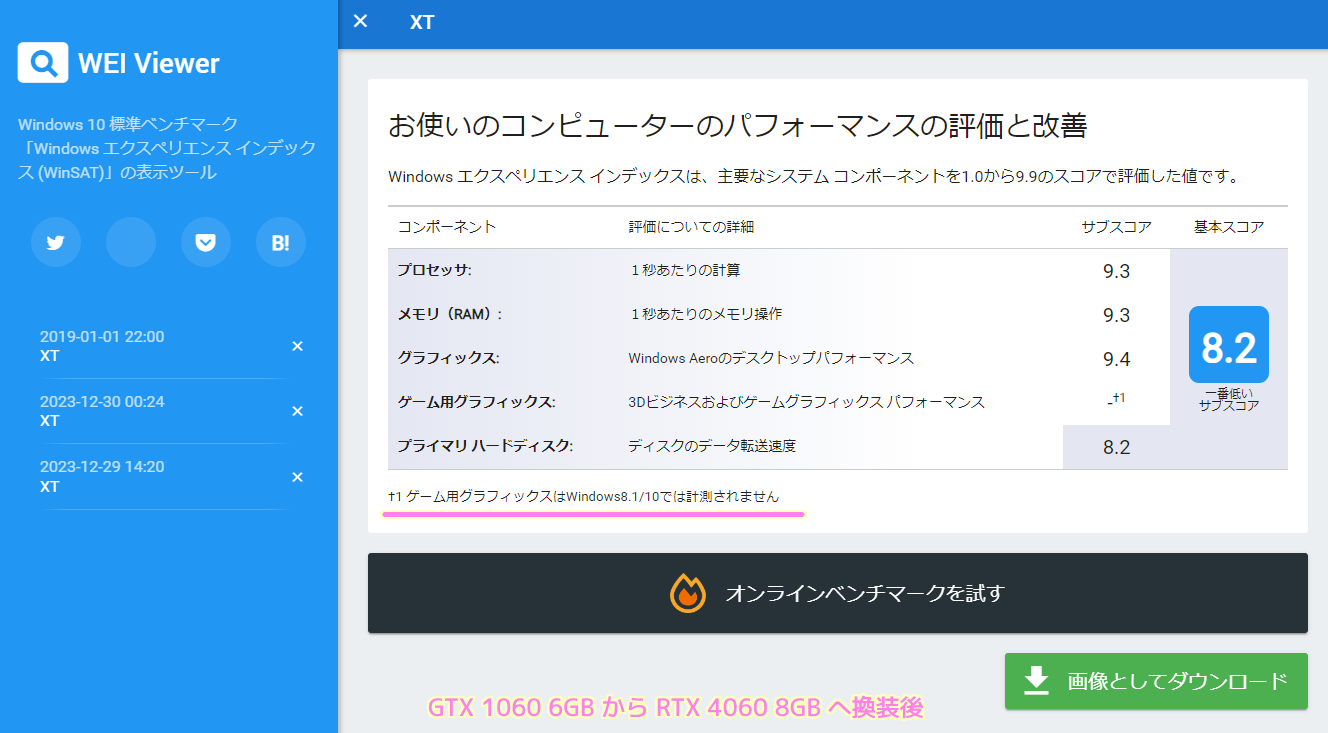


コメント