今回は Windows 10 等で使える無料の消費電力計測アプリ Joulemeter のダウンロード・インストールの手順を紹介します。
アプリについての注意点や、インストーラの警告に従い、 Windows Update を行う手順も紹介します。
注意事項
Joulemeter は、 Windows 10 でも動作しますが、現在 Microsoft 公式ではダウンロードできないため、他のサイトからダウンロードします。
ダウンロードしたファイルを使用する際はウイルススキャンなどで安全を確認することをお勧めします。
Joulemeterは、もともと、Microsoftが公式に配布していたWindows PC用の消費連力計測ソフトです。現在はMicrosoftからの公式の配布はすでに終了していますが、現在でもWindows 7、Windows 10でも問題なく動作します。
PCの消費電力確認方法をわかりやすく解説!無料使用できるソフトウェアも – | 法人様向けパソコンならドスパラプラス
Joulemeter インストーラのダウンロード
Joulemeter を配布しているサイト「Joulemeter – Download & Review」にアクセスします。

Joulemeter ダウンロード用のダイアログが表示されるので「Softpedia Secure Download (US)」ボタンを押します。
※ダイアログが表示されなかったり、 Back ボタンで閉じた場合は、 Free DOWNLOAD ボタンを押すとダイアログが表示されます。

数秒で自動的にダウンロードされます。
念のため検疫ソフトでダウンロードしたファイルの安全を確認しましょう。
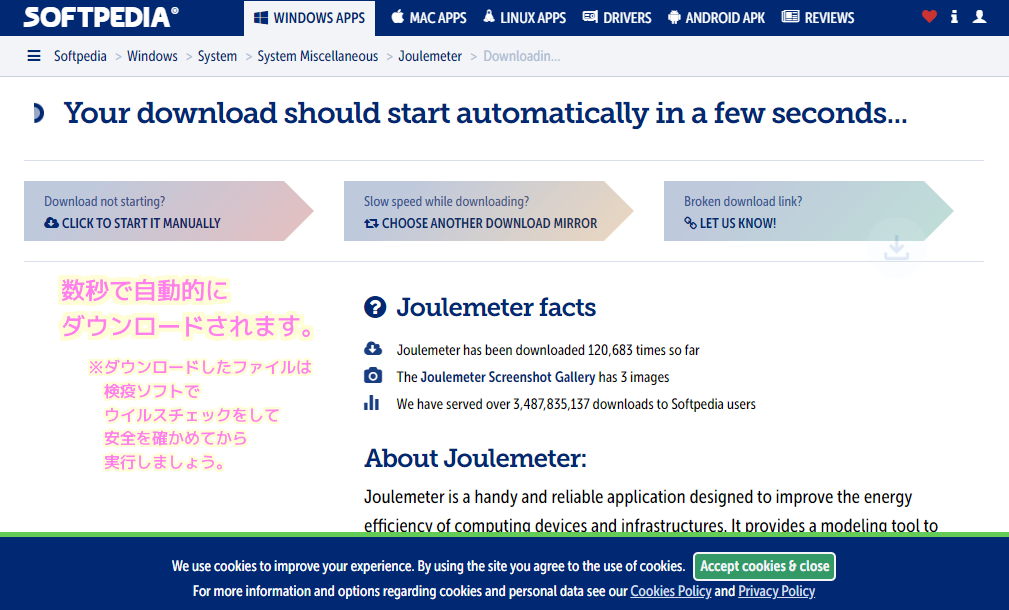
Joulemeter のインストール
安全を確認した後、 JoulemeterSetup.msi ファイルを実行します。

インストーラが起動したら Next ボタンを押します。
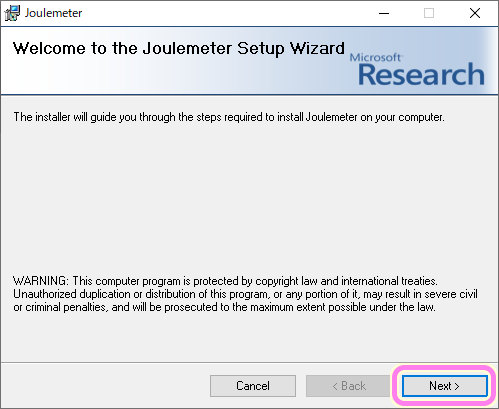
Joulemeter の情報が表示されます。 Next ボタンを押します。
文章について確認する場合は、以下のアコーディオン(トグル)ブロックを「+」ボタンで展開してください。
Joulemeter Privacy Statement
(last updated: May 2010)
Microsoft is committed to protecting your privacy. This privacy statement applies to the data collected by the Joulemeter application and uploaded to the Microsoft Research Joulemeter site (the “Site”); it does not apply to data collected through other online or offline Microsoft sites, products or services. The Joulemeter application does not request or collect any personal information from you. The Joulementer application may upload certain anonymous information about your computer such as type of CPU and utilization; applications running; hard disk size and type; memory size and type; or the name of the Internet service provider and the Internet Protocol (IP) address through which you access the Internet to the Site. This information is used to help improve the accuracy of software based power estimates and other power management features.
This site may contain links to other sites and services. We encourage you to review the privacy statements of those sites and services that you choose to visit, so that you can understand how they may collect, use and share your personal information. Microsoft is not responsible for the privacy statements or practices of sites and services controlled by other companies or organizations.Visit http://www.microsoft.com/privacy/ for more information on Microsoft’s commitment to privacy.
Joulemeter インストール時の Joulemeter Information の文章
Changes to this Privacy Statement
We may occasionally update this privacy statement. When we do, we will also revise the “last updated” date at the top of the privacy statement. For material changes to this privacy statement, we will notify you either by placing a prominent notice on the home page of our web site or by directly sending you a notification. We encourage you to periodically review this privacy statement to stay informed about how we are helping to protect the personal information we collect. Your continued use of the service constitutes your agreement to this privacy statement and any updates.
Contact Information
Microsoft welcomes your comments regarding this privacy statement. If you have questions about this statement or believe that we have not adhered to it, please contact us by email at jminfo@microsoft.com or at:
Microsoft Research
Systems and Networking Group
Microsoft Corporation
One Microsoft Way
Redmond, WA 98052-6399
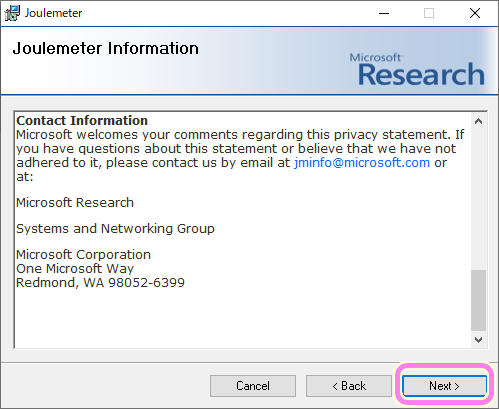
ライセンスに同意する場合は I Agree を選択して、 Next ボタンを押します。
文章について確認する場合は、以下のアコーディオン(トグル)ブロックを「+」ボタンで展開してください。
MICROSOFT SOFTWARE LICENSE TERMS
MICROSOFT JOULEMETER
These license terms are an agreement between Microsoft Corporation (or based on where you live, one of its affiliates) and you. Please read them. They apply to the software named above, which includes the media on which you received it, if any. The terms also apply to any Microsoft
· updates,
· supplements,
· Internet-based services, and
· support services
for this software, unless other terms accompany those items. If so, those terms apply.
By using the software, you accept these terms. If you do not accept them, do not use the software.
If you comply with these license terms, you have the rights below.Joulemeter インストール時に表示される License の文章
- INSTALLATION AND USE RIGHTS.
a. Installation and Use. You may install and use one copy of the software on your device .
b. Included Microsoft Programs. The software contains other Microsoft programs. The license terms with those programs apply to your use of them.- INTERNET-BASED SERVICES. Microsoft provides Internet-based services with the software. It may change or cancel them at any time.
- .NET FRAMEWORK SOFTWARE. The software contains Microsoft .NET Framework software. This software is part of Windows. The license terms for Windows apply to your use of the .NET Framework software.
- PRE-RELEASE SOFTWARE. This software is a pre-release version. It may not work the way a final version of the software will. We may change it in future pre-release versions or in a future commercial version. We also may not release a commercial version.
- Scope of License. The software is licensed, not sold. This agreement only gives you some rights to use the software. Microsoft reserves all other rights. Unless applicable law gives you more rights despite this limitation, you may use the software only as expressly permitted in this agreement. In doing so, you must comply with any technical limitations in the software that only allow you to use it in certain ways. You may not
· disclose the results of any benchmark tests of the software to any third party without Microsoft’s prior written approval;
· work around any technical limitations in the software;
· reverse engineer, decompile or disassemble the software, except and only to the extent that applicable law expressly permits, despite this limitation;
· make more copies of the software than specified in this agreement or allowed by applicable law, despite this limitation;
· publish the software for others to copy;
· rent, lease or lend the software;
· transfer the software or this agreement to any third party; or
· use the software for commercial software hosting services.- BACKUP COPY. You may make one backup copy of the software. You may use it only to reinstall the software.
- DOCUMENTATION. Any person that has valid access to your computer or internal network may copy and use the documentation for your internal, reference purposes.
- TRANSFER TO ANOTHER DEVICE. You may uninstall the software and install it on another device for your use. You may not do so to share this license between devices.
- Export Restrictions. The software is subject to United States export laws and regulations. You must comply with all domestic and international export laws and regulations that apply to the software. These laws include restrictions on destinations, end users and end use. For additional information, see www.microsoft.com/exporting.
- SUPPORT SERVICES. Because this software is “as is,” we may not provide support services for it.
- Entire Agreement. This agreement, and the terms for supplements, updates, Internet-based services and support services that you use, are the entire agreement for the software and support services.
- Applicable Law.
a. United States. If you acquired the software in the United States, Washington state law governs the interpretation of this agreement and applies to claims for breach of it, regardless of conflict of laws principles. The laws of the state where you live govern all other claims, including claims under state consumer protection laws, unfair competition laws, and in tort.
b. Outside the United States. If you acquired the software in any other country, the laws of that country apply.- Legal Effect. This agreement describes certain legal rights. You may have other rights under the laws of your country. You may also have rights with respect to the party from whom you acquired the software. This agreement does not change your rights under the laws of your country if the laws of your country do not permit it to do so.
- Disclaimer of Warranty. The software is licensed “as-is.” You bear the risk of using it. Microsoft gives no express warranties, guarantees or conditions. You may have additional consumer rights under your local laws which this agreement cannot change. To the extent permitted under your local laws, Microsoft excludes the implied warranties of merchantability, fitness for a particular purpose and non-infringement.
- Limitation on and Exclusion of Remedies and Damages. You can recover from Microsoft and its suppliers only direct damages up to U.S. $5.00. You cannot recover any other damages, including consequential, lost profits, special, indirect or incidental damages.
This limitation applies to
· anything related to the software, services, content (including code) on third party Internet sites, or third party programs; and
· claims for breach of contract, breach of warranty, guarantee or condition, strict liability, negligence, or other tort to the extent permitted by applicable law.
It also applies even if Microsoft knew or should have known about the possibility of the damages. The above limitation or exclusion may not apply to you because your country may not allow the exclusion or limitation of incidental, consequential or other damages.
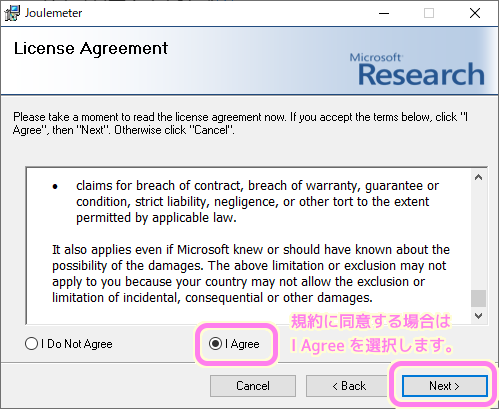
インストールフォルダを確認・編集します。
また、PC のユーザー全員が使うか、自身のみが使うかを選択します。
Next ボタンを押します。
※既定のインストールフォルダは「C:\Program Files (x86)\Microsoft Research\Joulemeter\」です。
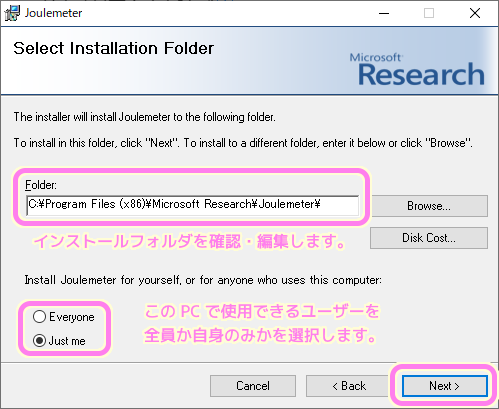
インストールの設定に問題がなければ Next ボタンを押してインストールを開始します。
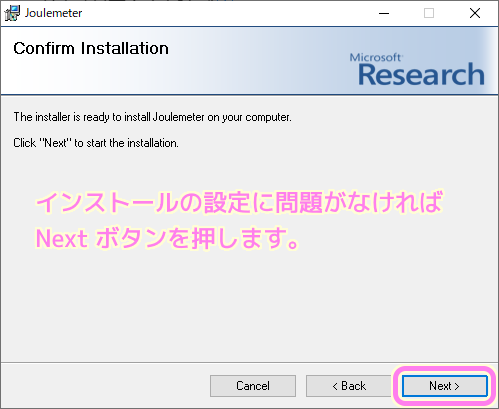
インストール直後に UAC(ユーザーアカウント制御)の確認ダイアログが表示された場合は許可してインストールを進めます。
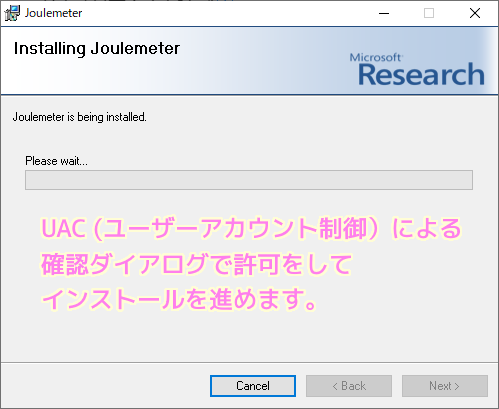
Joulemeter のインストールが完了しました。 Close ボタンで閉じます。
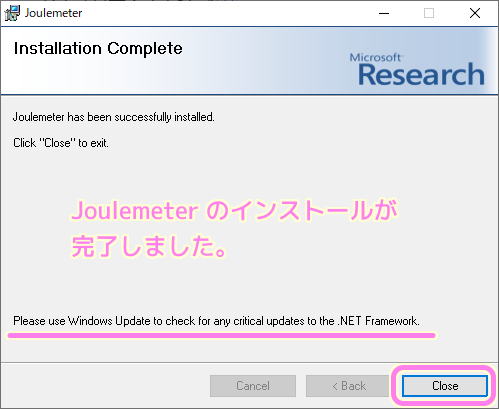
ダイアログの下側には、Windows Update で .NET Framework の重要な更新がないか確認するように表示されています。
Please use Windows Update to check for any critical updates to the .NET Framework.
Windows Update を使用して、.NET Framework の重要な更新を確認してください。
Joulemeter インストール完了直後のページで表示されたメッセージと Google 翻訳
Windows Update で更新プログラムの確認
Joulemeter インストール直後に表示されたメッセージに従い、 Windows Update で更新がないか確認します。
Windows 10 の場合は、スタートボタンを押して表示される「設定」メニューを押します。
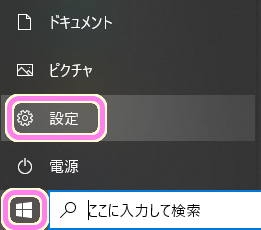
設定ウィンドウで「更新とセキュリティ」を選択します。
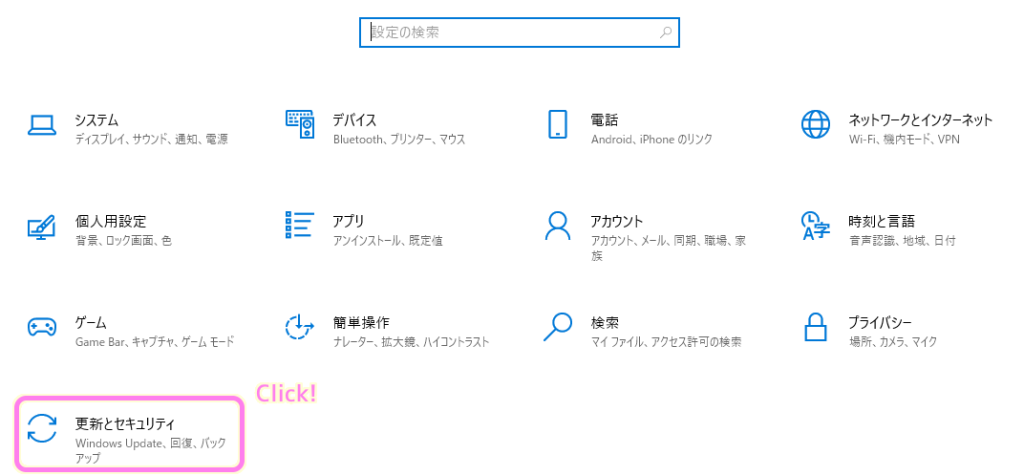
設定ウィンドウの Windows Update ページの「更新プログラムのチェック」ボタンを押します。
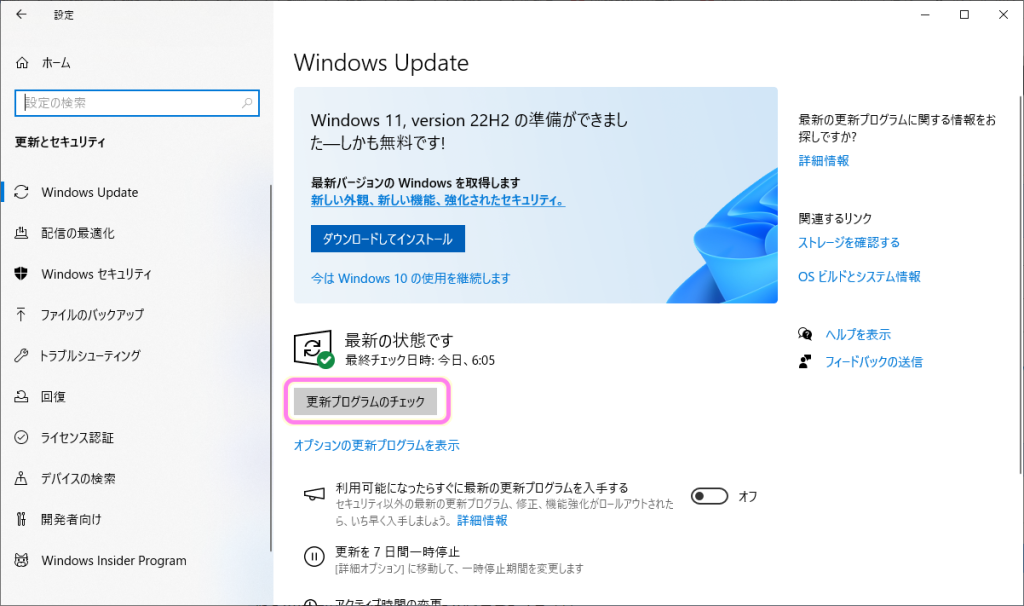
更新を済ませ、最新の状態になっていることを確認してから Joulemeter を実行しましょう。
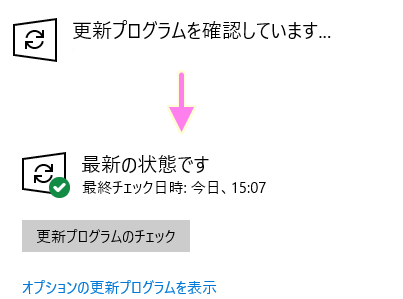
まとめ
今回は Windows 10 等で使える無料の消費電力計測アプリ Joulemeter のダウンロード・インストールの手順を紹介しました。
アプリについての注意点や、インストーラの警告に従い、 Windows Update を行う手順も紹介しました。
公式ではダウンロードできなくなっているため、他のサイトからダウンロードしました。
参照サイト Thank You!
- Joulemeter – Download & Review
- PCの消費電力確認方法をわかりやすく解説!無料使用できるソフトウェアも – | 法人様向けパソコンならドスパラプラス
- 富士通Q&A – [Windows 10] Windows Updateの実行方法を教えてください。 – FMVサポート : 富士通パソコン
記事一覧 → Compota-Soft-Press


コメント