プログラムなどのバージョン管理を行える、無料のソースコード管理 (SCM: software configuration management) ソフト Git をインストールする手順を紹介します。
Windows (64 bit) 版のインストーラをダウンロードして、インストーラの各ページの設定を Google 翻訳の日本語の文章で確認しながらインストールします。
※既定のエディタ以外は、インストーラの設定を変更しないでインストールしました。
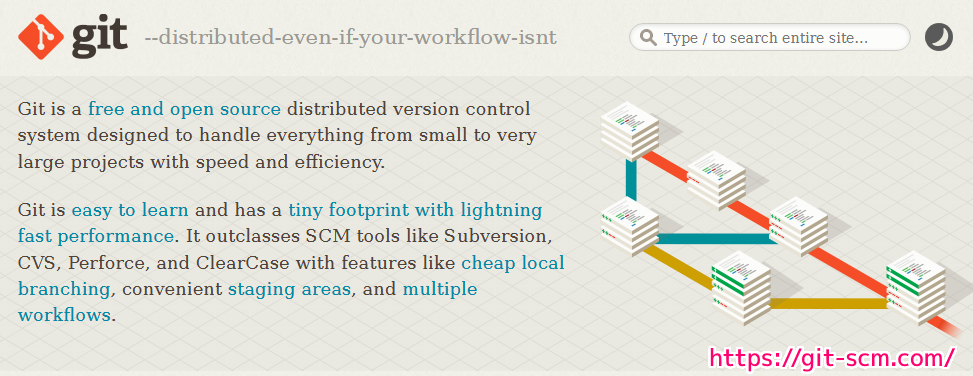
※Git-2.49.0 (64 bit) を使用します。
インストーラのダウンロード
公式サイト「Git」のトップページの少し下にある Download for Windows ボタンを押します。
※ Mac Build もあるので、環境によって表示されるボタンは変わると思います。

32 / 64 bit OS と、インストールとポータブルの用途によって、ダウンロードするファイルが異なるので、使用目的にあったファイルのリンクをクリックしてダウンロードします。
※例では 64-bit Git for Windows Setup を選びました。

ダウンロードしたインストーラ(Git-2.49.0-64-bit.exe)を起動します。
※インストーラの起動時に UAC (ユーザアカウント制御) のダイアログが表示された場合は同意して進めてください。

インストール
インストールでは、さまざまな設定を選択します。
#想像以上に選択する項目が多かったです。
インストーラの英文を日本語に Google 翻訳で変換したものを掲載しながら1ページずつ紹介しますが、よくわからない点も多かったので、全てデフォルトの選択肢を選びました。
※「既定のエディタの選択」以外は、全てのページで、最初に選択されている状態で進めています。
情報の確認
インストーラを起動したら、情報を確認して Next ボタンを押します。

インストールフォルダの選択
インストールフォルダを選択・確認して Next ボタンを押します。

インストールするコンポーネントの選択
インストールするコンポーネントを選択します。
今回はデフォルトの設定から変更せずに Next ボタンを押しました。

スタートメニューフォルダの指定
作成するスタートメニューフォルダの名前の確認・設定を行って Next ボタンを押します。

既定のエディタの選択
Git で使用する既定のエディターを選択して Next ボタンを押します。
この項目だけ既定のエディターではなく Visual Studio Code を選択しました。
警告で、現在のユーザーにだけインストールされるとありますが、すでに Visual Studio Code をインストールしていたからか、Visual Studio Code のインストールは、Git のインストール時には確認できませんでした。

Choosing the default editor used by Git
Git インストーラの英文と Google 翻訳
Git で使用されるデフォルトのエディターの選択
Which editor would you like Git to use?
Git にどのエディタを使用したいですか?
(WARNING!) This will be installed only for this user.
(警告!) これは、このユーザーに対してのみインストールされます。
Use this option to let Git use Visual Studio Code as its default editor.
このオプションを使用すると、Git が Visual Studio Code をデフォルトのエディターとして使用できるようになります。
初期のブランチ名の選択
git init で作成する初期のブランチ名の名前を選択します。
「Let Git decide」を選択すると “master” が初期のブランチ名になります。
※ intends のリンク先は「Regarding Git and Branch Naming – Software Freedom Conservancy」でした。

Adjusting the name of the initial branch in new repositories
Git インストーラの英文と Google 翻訳
新しいリポジトリの最初のブランチの名前を調整する
What would you like Git to name the initial branch after “git init”?
Git で最初のブランチに「git init」の後に何という名前を付けますか?
Let Git decide
Git に決定を任せる
Let Git use its default branch name (crrently: “master”) for the initial branch in newly created repositories. The Git project intends to change this default to a more inclusive name in the near future.
Git が新しく作成されたリポジトリの最初のブランチにデフォルトのブランチ名 (現在は「master」) を使用できるようにします。 Git プロジェクトは、近い将来、このデフォルトをより包括的な名前に変更する予定です。
Override the default branch name for new repositries
新しいリポジトリのデフォルトのブランチ名をオーバーライドする
NEW! Many teams already renamed their default branches; common choices are “main”, “trunk” and “development”. Specify the name “git init” should use for the initial branch:
新しい!多くのチームはすでにデフォルトのブランチの名前を変更しています。一般的な選択肢は「メイン」、「トランク」、「開発」です。 「git init」が最初のブランチに使用する名前を指定します。
This setting does not affect existing repositories.
この設定は既存のリポジトリには影響しません。
環境変数 PATH の設定
環境変数 PATH に行う設定を選択します。
Git from the command line and also from 3rd-party software (おすすめ)を選択すると、日本語訳に書いてある通りさまざまなソフトから利用できるパスを設定します。

Adjusting your PATH environment
Git インストーラの英文と Google 翻訳
PATH環境の調整
How would you like to use Git from the coomand line?
comand ラインから Git をどのように使用したいですか?
Use Git from Git Bash only
Git Bash からのみ Git を使用する
This is the most cautious choice as your PATH will not be modified at all. You will only be able to use the Git command line tools from Git Bash.
PATH はまったく変更されないため、これは最も慎重な選択です。 Git コマンド ライン ツールは Git Bash からのみ使用できます。
Git from the command line and also from 3rd-party software
コマンド ラインおよびサードパーティ ソフトウェアからの Git
(Recommended) This option adds only some minimal Git wrappers to your PATH to avoid cluttering your environment with optional Unix tools. You will be able to ue Git from Git Bash, the Command Prompt and the Windows PowerShell as well as any third-party software looking for Git in PATH.
(推奨) このオプションでは、オプションの Unix ツールによって環境が乱雑になることを避けるために、最小限の Git ラッパーのみを PATH に追加します。 Git Bash、コマンド プロンプト、Windows PowerShell、および PATH で Git を探すサードパーティ ソフトウェアから Git を使用できるようになります。
Use Git and optional Unix tools from the Command Prompt
コマンド プロンプトから Git およびオプションの Unix ツールを使用する
Both Git and the optinal Unix tools will be added to your PATH.
Warning: This will override Windows tools like “find” and “sort”. Only use this option if you understand the implications.
Git とオプションの Unix ツールの両方が PATH に追加されます。
警告: これは、「検索」や「並べ替え」などの Windows ツールをオーバーライドします。このオプションは、その意味を理解している場合にのみ使用してください。
SSH 実行可能ファイルの選択
SSH (Secure Shell client) を選択します。
Use bundled OpenSSH を選択すると git にバンドルされている ssh を用います。
Secure Shell(セキュア シェル、SSH)は、暗号や認証技術を利用して、安全にリモートコンピュータと通信するためのプロトコル。
Secure Shell – Wikipedia

Choosing the SSH executable
SSH 実行可能ファイルの選択Which Secure Shell client program would you like Git to use?
Git で使用したい Secure Shell クライアント プログラムはどれですか?Use bundled OpenSSH
バンドルされている OpenSSH を使用するThis uses ssh.exe that comes with Git.
これは、Git に付属の ssh.exe を使用します。Use external OpenSSH
外部 OpenSSH を使用するNEW! This uses an external ssh.exe Git will not install its own OpenSSH (and related) binaries but use them as found on the PATH.
Git インストーラの英文と Google 翻訳
新しい!これは外部 ssh.exe を使用します。Git は独自の OpenSSH (および関連) バイナリをインストールしませんが、PATH で見つかったものを使用します。
HTTPS トランスポートバックエンドの選択
HTTPS トランスポートバックエンド(Git が HTTPS 接続に使用する SSL/TLS ライブラリ)を選択します。
Use the native Windows Secure Channel libarary を選択すると、ネイティブの Windows セキュア チャネル ライブラリを使用します。

Choosing HTTPS transport backend
HTTPS トランスポート バックエンドの選択Which SSL/TLS library would you like Git to use for HTTPS connections?
Git が HTTPS 接続に使用する SSL/TLS ライブラリはどれですか?Use the OpenSSL library
OpenSSLライブラリを使用するServer certificates will be validated using the ca-bundle.crt file.
サーバー証明書は、ca-bundle.crt ファイルを使用して検証されます。Use the native Windows Secure Channel library
ネイティブの Windows セキュア チャネル ライブラリを使用するServer certificates will be validated using Windows Certificate Stores.
Git インストーラの英文と Google 翻訳
This option also allows you to use your company’s initernal Root CA certificates distributed e.g. via Active Directory Domain Services.
サーバー証明書は Windows 証明書ストアを使用して検証されます。
このオプションを使用すると、配布された社内のルート CA 証明書を使用することもできます。 Active Directory ドメイン サービス経由。
今回はここまで
今回は、プログラムなどのバージョン管理を行える、無料のソースコード管理 (SCM: software configuration management) ソフト Git のインストーラをダウンロードして、インストールの前半を紹介しました。
次回、後半では、残りのインストールの設定を紹介して、インストール完了後のリリースノートを閲覧します。
参照サイト Thank You!
- Git
- Regarding Git and Branch Naming – Software Freedom Conservancy
- git-ecosystem/git-credential-manager: Secure, cross-platform Git credential storage with authentication to GitHub, Azure Repos, and other popular Git hosting services.
- git-credential-manager/docs/faq.md at b62021fdd7f0e28bf851580e0afd834976bd79d1 · git-ecosystem/git-credential-manager
- Symbolic Links · git-for-windows/git Wiki
- Git – リベース
- Secure Shell – Wikipedia
- [Git Bash] winpty コマンドについて調べてみた | MSeeeeN
記事一覧 → Compota-Soft-Press



コメント